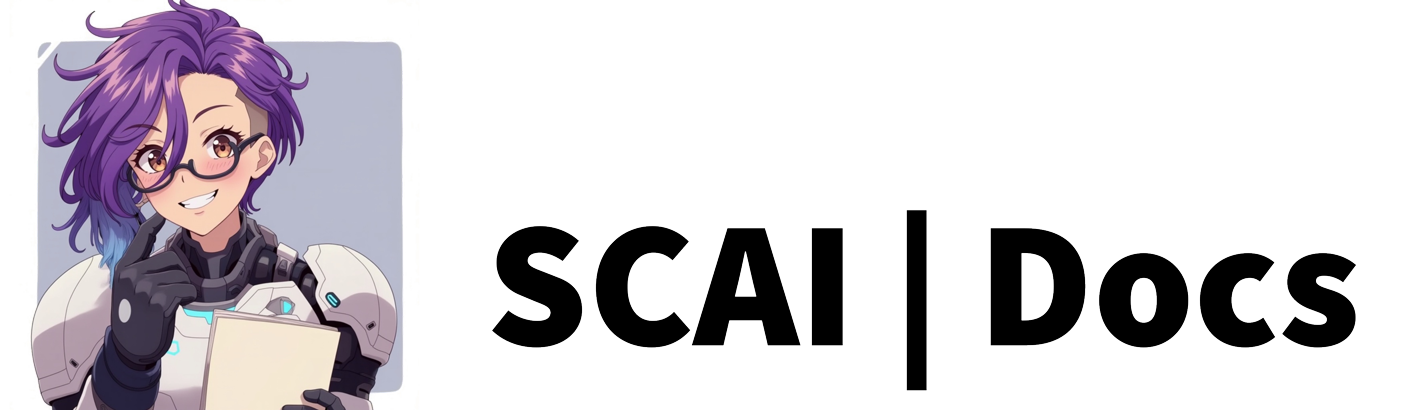StreamChat AI Documentation
Learn how to make the most of your bot
Stream Chat AI is more than just a chatbot—it’s a comprehensive streaming assistant that revolutionises how you interact with your community. Acting as both viewer and moderator, our AI creates a dynamic, engaging environment that’s uniquely yours.
Key Features
Personalised AI Interaction
Transform your chat with an AI personality that’s completely yours:
- Fully customisable personality and behaviour
- Memory of past interactions (Premium Plans)
- “Relate” feature for contextual, engaging responses
- Optional dedicated Twitch account integration (Paid Plans)
- Natural, flowing conversation that matches your style
Comprehensive Stream Control
Manage every aspect of your stream seamlessly:
- OBS scene and source control
- Text-to-Speech integration
- Music request handling
- Voice assistant functionality
- Twitch reward integration
- Advanced moderation tools
Dynamic Visual Elements
Create stunning stream layouts with our multimedia toolkit:
- Custom overlay creation
- Video integration
- Audio management
- Image handling
- Giphy integration
- Precise element positioning
- Real-time visual updates
Powerful Command System
Enhance viewer engagement with versatile commands:
- AI-powered dynamic responses
- Permission-based access control
- Custom command creation
- Moderator-specific tools
- Subscriber perks
- Broadcaster controls
Community Integration
Build stronger connections with your audience:
- Interactive chat features
- Reward system integration
- Viewer engagement tools
- Community events support
- Custom alerts and notifications
Constant Evolution
We’re committed to continuous improvement and innovation:
- Regular feature updates
- Community-driven development
- Performance enhancements
- New tool integration
- Enhanced customisation options
Join Our Community
Have questions? Want to suggest features? Join our vibrant Discord community:
- Share ideas
- Get support
- Meet fellow streamers
- Stay updated
- Join the discussion