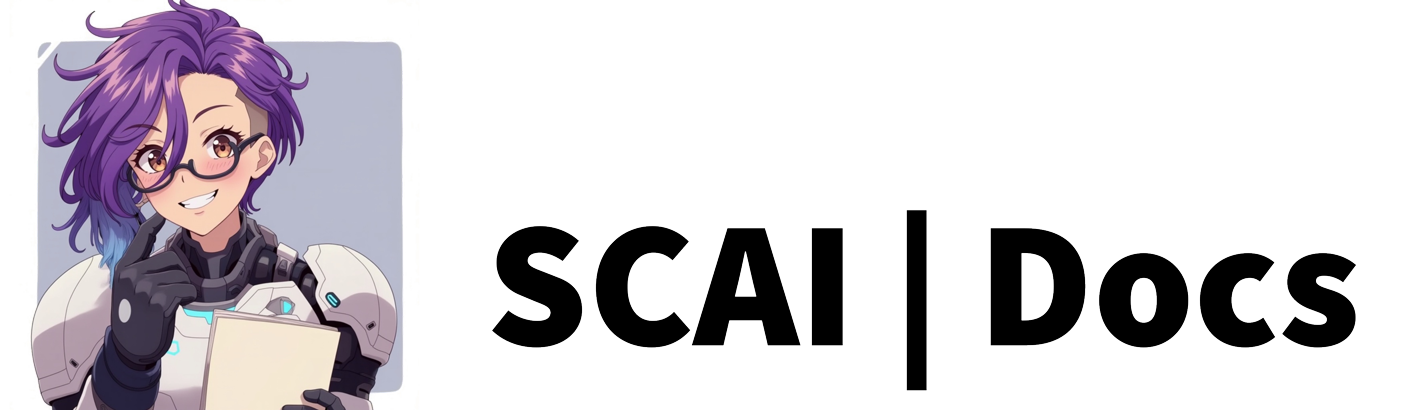Browser Source Overview
Introduction to Browser Sources
At the heart of our service lies a streamlined approach to stream enhancement through browser sources. Unlike traditional streaming tools that require hefty software installations, our system operates primarily through lightweight browser sources, with the only exception being our compact voice assistant. This approach ensures minimal system impact while maintaining maximum flexibility and functionality.
What Are Browser Sources?
Think of browser sources as windows into your stream’s interactive elements. They serve as the delivery system for virtually all multimedia content our bot can generate. When you use a command that triggers visual or audio content, it’s the browser source that brings that content to life on your stream.
Core Functionality
Browser sources enable a wide array of interactive elements:
Visual Elements: Understanding how browser sources display images and GIFs helps you create engaging visual moments during your streams. Whether it’s reaction images, custom alerts, or community-triggered graphics, these elements add visual interest to your broadcast.
AI-Generated Content: When your bot creates AI-generated images, browser sources ensure these unique creations appear seamlessly within your stream. This technology bridges the gap between AI generation and viewer experience.
Audio Integration: Browser sources handle both Text-to-Speech (TTS) output and traditional audio clips. This unified approach ensures all audio elements play smoothly and integrate naturally with your stream’s existing audio setup.
Interactive Elements: From dice rolls to custom animations, browser sources make interactive elements possible. These features encourage viewer participation and create engaging stream moments.
Dynamic Content: Browser sources enable real-time updates and changes to your stream’s visual elements, allowing for dynamic content that responds to viewer interactions or stream events.
Implementation in Your Stream
The process of implementing browser sources revolves around your streaming software’s browser source widgets. Whether you use OBS Studio or Streamlabs, the approach remains consistent:
- Each feature generates a unique URL
- This URL connects to our service
- You add this URL to a browser source in your streaming software
- The browser source displays or plays content when triggered
Technical Considerations
While browser sources are lightweight, understanding their impact on your stream helps maintain optimal performance:
Memory Usage: Browser sources consume minimal system resources, making them ideal for long streaming sessions.
Network Requirements: Content loads on demand, ensuring efficient bandwidth usage during your streams.
Compatibility: Browser sources work consistently across different streaming software platforms, providing flexibility in your setup.
Best Practices
To make the most of browser sources, consider these guidelines:
Organisation: Create separate browser sources for different types of content. This organisation helps manage your stream layout and troubleshoot any issues that arise.
Testing: Before going live, test new browser sources in an offline scene. This practice ensures everything works as intended during your actual broadcast.
Backup Plans: Maintain backup scenes without browser sources for essential stream elements. This redundancy helps you continue streaming if technical issues arise.
Looking Forward
Browser sources represent more than just a technical solution—they embody our commitment to providing powerful, lightweight streaming tools. As we continue developing new features, browser sources will remain the foundation of our service’s integration with your stream.
Understanding browser sources helps you:
- Plan stream layouts effectively
- Implement interactive elements confidently
- Maintain stream security
- Troubleshoot technical issues
- Explore new creative possibilities
Remember that while browser sources make complex features simple to implement, protecting your unique URLs ensures you maintain control over your stream’s content and presentation. This balance of accessibility and security helps create the best possible streaming experience for you and your viewers.