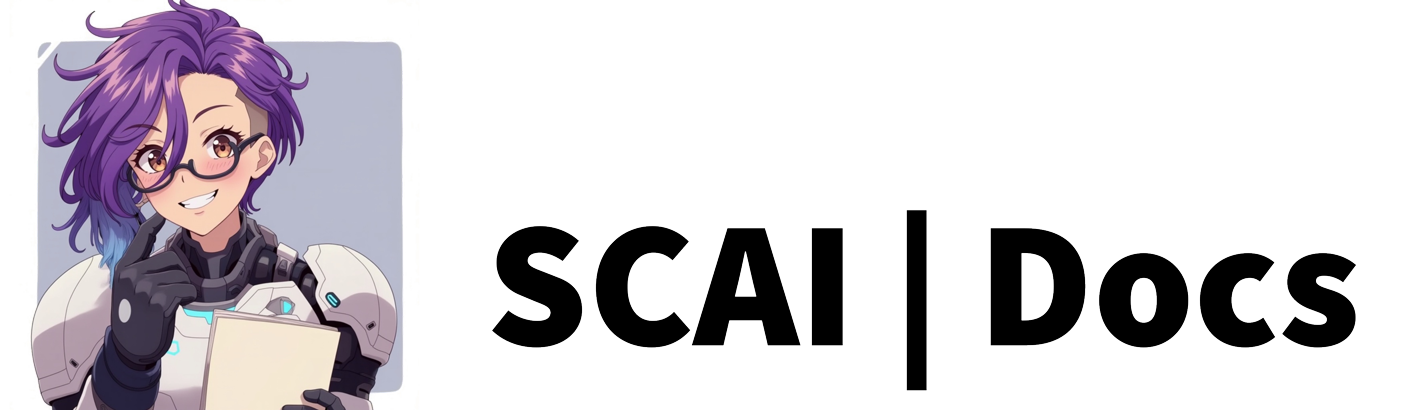My SCAI Overview
What is MY SCAI?
MY SCAI is your personalised link-in-bio tool provided by Stream Chat AI. It creates a single, professional landing page where you can gather all your important streaming links—Discord, YouTube, Twitch, social media, donation pages, and more—in one convenient location for your viewers.
Benefits
Instead of sharing multiple links during your stream or cluttering your channel description, MY SCAI provides one clean link that:
- Creates a professional presentation of your content
- Simplifies promotion across platforms
- Provides a consistent branded experience
- Makes it easy for viewers to find all your content
Getting Started
- Navigate to the MY SCAI page from your Dashboard
- You’ll find two main sections to work with:
Links Section
The Links section takes you to the Manage Stream Links page where you can:
Social Links
- Add links to your streaming platforms and social media accounts
- Edit existing social links and their descriptions
- Arrange social links in your preferred order
- Toggle visibility of social links without deleting them
External URLs
- Add and manage external website links, including community forums & websites, partner websites, and affiliated platforms
- Edit URL descriptions and customise their appearance
- Enable password protection for sensitive links
- Schedule link availability for time-sensitive content
Command List
- Include a dedicated section for your chatbot commands
Collections
- Group related links, commands, and URLs into collections
- Create themed collections for different types of content
- Manage collection visibility and organization
- Share specific collections with different audience segments
Theme Section
The Theme section allows you to personalise your page with:
- Custom button styles (shapes, colours, appearance)
- Background images or colours
- Typography options (fonts, sizes, styles)
- Premade design presets to quickly establish a look
- Colour scheme adjustments to match your branding
Customisation Tips
- Match your MY SCAI page to your stream’s visual branding
- Place your most important links at the top
- Use descriptive labels so viewers know where links lead
- Include only relevant links to avoid overwhelming visitors
- Update your page regularly as your content evolves
Sharing Your Page
Once set up, Stream Chat AI generates a unique link for your page (typically https://yourusername.scai.gg) that you can share:
- In your stream description
- During broadcasts
- On social media profiles
- As a chatbot command - for more information check out: Commands Overview Guide
With MY SCAI, you transform a scattered collection of links into a cohesive hub that enhances your professional presence as a content creator.
Video Tutorial
For more information on how to create your own SCAI page, please refer to the My SCAI Tutorial or watch the video below: