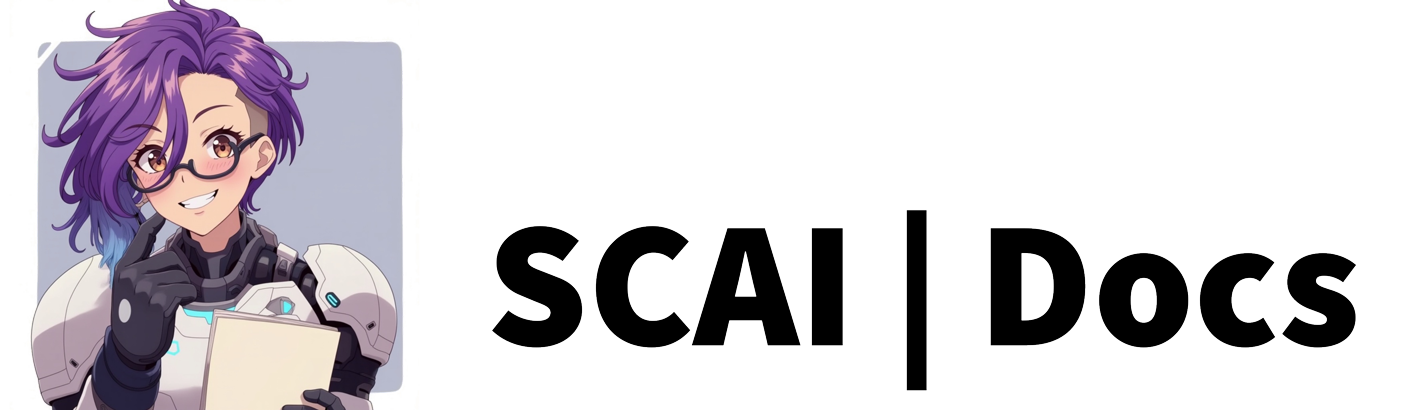Macros Overview
Introduction to Macros
Macros serve as powerful dynamic elements that you can incorporate into your commands, recurring messages, and databases. Think of them as special code snippets that automatically insert dynamic content into your messages. When integrations don’t quite provide the specific functionality you need, macros step in to fill the gap, offering flexible solutions for creating dynamic content.
Random Value Macros
Number Generation
The random number generation system offers several levels of control over your number ranges. The simplest form, ${random:number}, generates a basic random number. However, you can refine this further to suit your needs.
When you need specific ranges, you can use ${random:number:10} to generate numbers from 0 to 10. For even more precise control, ${random:number:10:100} creates random numbers between 10 and 100. These ranges can be adjusted to any values you require, making them perfect for giveaways, random selections, or game mechanics.
Entertainment Integration
The ${random:joke} macro connects to our third-party joke API, bringing fresh humour to your stream whenever needed. This can help maintain engagement during quiet moments or add levity to your broadcasts.
Database Integration
Working with your custom databases becomes more dynamic with the ${random:database:xyz} macro. Replace ‘xyz’ with your database’s command name to pull random entries. For more precise control, ${random:database:xyz:content} retrieves just the content without formatting, giving you flexibility in how you present the information.
Latest Activity Tracking
The latest activity macros help you acknowledge and celebrate your community’s support. Use ${latest:follower} to reference your most recent follower, or ${latest:subscriber} to highlight your newest subscriber. These macros prove invaluable for creating personalised thank-you messages or maintaining engagement with your growing community.
Time and Date Integration
Keeping your stream temporally aware, the ${date} macro displays the current date, while ${time} shows the current time. These simple yet powerful tools help maintain stream relevance and can be used for scheduling announcements or time-sensitive content.
Special Effects
The repeat macro, ${repeat:text:1:10}, adds a playful element to your messages by repeating specified text a random number of times within your chosen range. Replace ‘text’ with your desired content and adjust the numbers to control the minimum and maximum repetitions.
Implementation Strategy
Consider how these macros can enhance your stream’s interactivity. For example:
- Combine random numbers with database entries for dynamic giveaways
- Use time macros with recurring messages for scheduled announcements
- Integrate latest activity tracking with welcome messages
- Create engaging random selections from your custom databases
Advanced Usage
Think about creative combinations of macros to create more complex interactions. You might:
- Generate random numbers within specific ranges for game mechanics
- Pull random database entries for trivia or community highlights
- Create time-aware messages that change based on stream duration
- Develop dynamic welcome messages incorporating recent activity
Context and Application
Understanding when to use macros versus integrations helps create more efficient stream management. While integrations provide structured access to external services, macros offer flexibility for custom implementations and dynamic content generation.
Future Considerations
As you develop your stream’s interactive elements, keep these macros in mind for:
- Creating unique viewer experiences
- Developing custom game mechanics
- Managing community engagement
- Generating dynamic content
- Automating repetitive tasks
Remember that macros serve as tools to enhance your stream’s interactivity. Their effectiveness comes from thoughtful implementation that adds value to your viewers’ experience rather than mere technical demonstration.
The true power of macros lies in their combination with other stream elements. Consider how they might work alongside your commands, recurring messages, and databases to create a more engaging and dynamic stream environment.
Video Tutorial
For more information on how to create macros, please refer to the Integrations & Macros Tutorial or watch the video below: