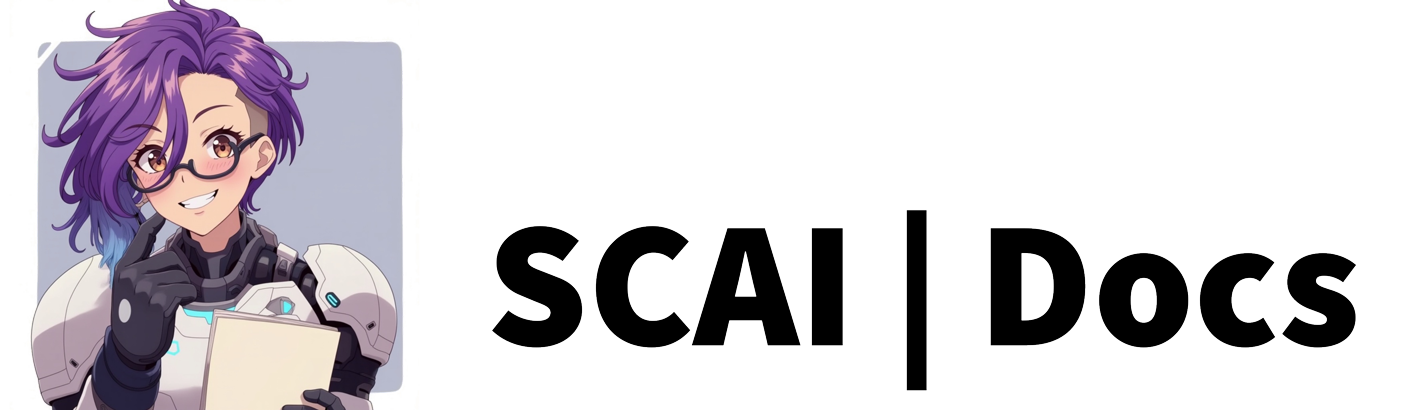Ko-fi Reactions
Overview
Ko-fi reactions represent a sophisticated way to acknowledge various types of support received through the Ko-fi platform. These reactions combine the threshold-based approach seen in cheer and gift subscription systems with the additional complexity of different transaction types, allowing for highly specific response configurations.
Understanding Ko-fi Transaction Types
Before configuring a Ko-fi reaction, you must first understand the four distinct transaction categories the system can respond to:
Donation Transactions
Standard Ko-fi donations represent direct financial support from viewers. These typically vary in amount and may include personal messages from supporters.
Subscription Transactions
Ko-fi subscriptions indicate recurring support commitments. These differ from one-time donations in their ongoing nature and often warrant special recognition.
Commission Transactions
Commission payments through Ko-fi represent business transactions where supporters have purchased creative services. These merit distinct acknowledgment as professional exchanges.
Shop Order Transactions
Shop orders indicate merchandise or digital product purchases through Ko-fi’s shop system. These transactions combine community support with tangible product exchange.
Threshold Configuration Process
Similar to other threshold-based reactions, Ko-fi reactions require you to specify triggering conditions. The system evaluates these thresholds against the monetary value of the transaction, regardless of transaction type.
Setting Transaction Type and Threshold
The configuration process begins with two crucial selections:
- Choose the specific transaction type from the four available categories
- Set the monetary threshold that will trigger the reaction
This dual-specification system allows for highly targeted reactions. For instance, you might create different responses for:
- High-value commissions versus standard commissions
- Monthly subscribers versus annual subscribers
- Bulk shop orders versus single-item purchases
Text/TTS Configuration Process
For the purposes of this guide, we will be using the Text/TTS reaction type.
Description Field Utilisation
While optional, the description field proves particularly valuable for Ko-fi reactions due to their complex nature. Consider descriptions that clearly indicate both transaction type and threshold, such as “High-value commission acknowledgment (>£100)” or “Monthly subscriber welcome message”.
AI Response Integration
The AI response system offers sophisticated options for Ko-fi reaction messages:
When disabled, create static responses that acknowledge specific aspects of the transaction type. For example, a commission acknowledgment might differ substantially from a shop order thank-you message.
When enabled, the AI generates contextual responses based on your instructions, using one AI token per generation. This proves especially useful when you want responses that adapt to various transaction details while maintaining appropriate context.
Response Configuration
Static Response Development
Create messages that acknowledge both the type and value of support. Consider how different transaction types might warrant different tones or content focus. For example:
For donations:
Thank you {name} for your generous {currency}{amount} donation! {message}For commissions:
Excited to confirm your {currency}{amount} commission, {name}! {message}AI-Guided Response Creation
When using AI responses, provide instructions that help the system generate appropriate acknowledgments for each transaction type. Your instructions might specify:
- Different tones for different transaction types
- Specific terminology appropriate to each category
- How to incorporate transaction-specific details
Merge Field Implementation
Ko-fi reactions support several specialized merge fields that enable detailed personalisation:
{name} - The supporter’s Ko-fi username {amount} - The transaction value {message} - Any accompanying message from the supporter {currency} - The transaction currency {type} - The transaction category
These fields allow for highly specific response customisation. For example:
A {type} of {currency}{amount} received from {name}! Their message: {message}Technical Considerations
Transaction Type Management
Consider how different transaction types might warrant different response strategies:
- Donations might focus on gratitude and community impact
- Commissions might emphasize professional acknowledgment and next steps
- Shop orders might include product-specific information or care instructions
- Subscriptions might highlight ongoing community benefits
Multi-threshold Strategy
When implementing multiple thresholds for the same transaction type:
- Create graduated responses that scale appropriately with value
- Ensure responses remain appropriate to the transaction context
- Consider how different thresholds might warrant different levels of recognition
Audio-Visual Integration
The Text-to-Speech system can enhance Ko-fi acknowledgments:
- Consider different voices or tones for different transaction types
- Plan for proper pronunciation of currency symbols and amounts
- Balance TTS timing with other stream elements
Best Practices
Response Customisation
Craft responses that:
- Acknowledge the specific nature of each transaction type
- Maintain appropriate professionalism for business transactions
- Express genuine appreciation while respecting transaction context
- Scale appropriately with transaction value
System Management
Maintain effectiveness by:
- Regularly reviewing and updating threshold levels
- Monitoring response appropriateness across transaction types
- Adjusting configurations based on community feedback
Remember that Ko-fi reactions should balance appreciation with professionalism, especially for business-oriented transactions like commissions and shop orders. Your configured responses should acknowledge support while maintaining appropriate boundaries and context for each transaction type.