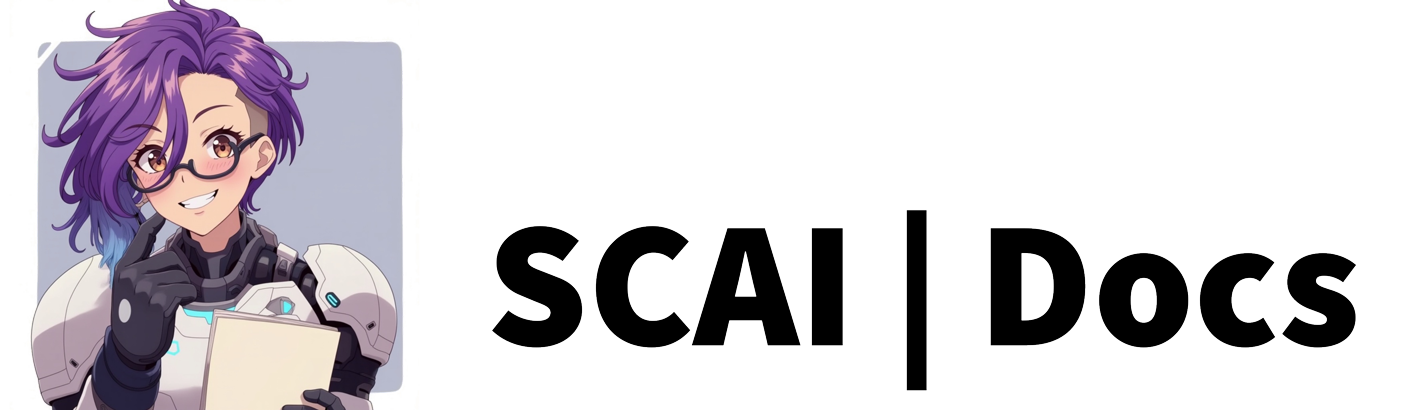First-Time Chat Reactions
Overview
First-time chat message reactions create special moments for regular viewers by acknowledging their initial messages in your stream. This unique reaction type differs from others by operating on a per-user basis, allowing you to craft personalised responses for specific community members.
Understanding First-Time Chat Reactions
These reactions serve as powerful tools for community engagement, enabling streamers to create memorable moments when targeted viewers first participate in chat. Unlike other reaction types that respond to general events, first-time chat reactions are specifically configured for individual users, making them particularly effective for recognising valued community members.
Initial Configuration Process
The setup begins at the reaction configuration panel, where you’ll select “first chat message on stream” from the available options. The system will prompt you to enter a specific username, creating a dedicated reaction for that viewer’s first chat message. This user-specific approach allows for highly personalised engagement strategies.
Text/TTS Configuration Process
For the purposes of this guide, we will be using the Text/TTS reaction type.
Description Field Configuration
While optional, the description field proves particularly valuable for first-time chat reactions. Consider including specific details about the viewer and your intended response strategy. For example: “Welcome response for community artist [username]” or “Special recognition for long-time lurker [username]”. These descriptions help manage multiple user-specific reactions effectively.
AI Response System Integration
The AI response system offers two approaches to acknowledging first-time chat messages:
When disabled, you’ll create a static response tailored to the specific viewer. This approach works well when you have particular information or inside references you want to include in your welcome message.
When enabled, the AI generates dynamic responses based on your instructions, using one AI token per generation. This option proves useful for creating varied yet personalised responses that maintain their freshness while acknowledging the viewer’s first message.
Response Configuration Details
Static Response Development
Creating static responses for first-time chat messages requires careful consideration of your relationship with the viewer. Consider incorporating:
- References to their known interests or contributions to the community
- Acknowledgment of their previous support through lurking or other platforms
- Welcoming messages that encourage further engagement
AI-Guided Response Creation
When using AI-generated responses, provide clear instructions that help the system create appropriate welcomes. Your instructions might include:
- Known information about the viewer’s interests or background
- Preferred tone and style for addressing this particular community member
- Specific topics or references to include or avoid
Audio-Visual Integration
The Text-to-Speech system adds an auditory dimension to your welcome messages. Consider how different TTS voices or styles might enhance the personalised nature of these reactions. The combination of text and audio can create particularly memorable moments for viewers’ first chat interactions.
Technical Considerations
User Management
First-time chat reactions require careful management of user-specific configurations:
- Each viewer can have only one active first-time chat reaction
- Multiple reactions can exist simultaneously for different viewers
- Reactions trigger only once when the specified user first chats
Performance and Resource Management
When implementing multiple first-time chat reactions:
- Consider the cumulative impact on system resources
- Monitor AI token usage if implementing AI responses across multiple users
- Plan for scenarios where multiple first-time chatters might appear in quick succession
Reaction Timing
Consider the timing of these reactions in relation to other stream events:
- Ensure reactions don’t overlap with other automated responses
- Account for potential delays in TTS delivery
- Plan for concurrent chat activity during the reaction
Maintenance and Updates
Regular review of your first-time chat reactions helps maintain their effectiveness:
- Periodically review and update user-specific reactions
- Remove or modify reactions for users who have already triggered them
- Update reaction content to reflect changes in your relationship with specific viewers
Best Practices
Creating effective first-time chat reactions involves several key considerations:
- Craft responses that feel genuinely personal rather than generic
- Balance between celebrating the moment and maintaining stream flow
- Consider the viewer’s known preferences about public recognition
- Create reactions that encourage natural conversation continuation
Remember that first-time chat reactions serve as powerful tools for strengthening community bonds. Each reaction should feel special and personalised while maintaining appropriate boundaries and respect for the viewer’s comfort level with public recognition.