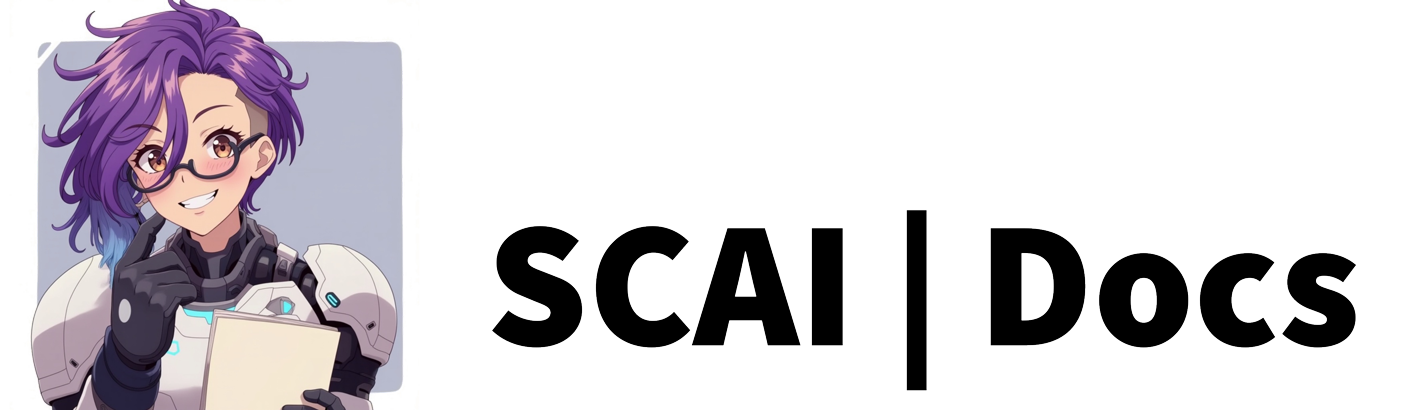Gift Subscription Reactions
Overview
Gift subscription reactions provide a way to acknowledge viewers who generously gift subscriptions to your community. These reactions share many similarities with cheer reactions in their configuration, but with the unique context of community gift subscriptions. It’s worth noting that gift subscriptions can trigger both a gift subscription reaction and a regular subscription reaction, allowing for comprehensive recognition of this form of support.
Understanding Gift Subscription Thresholds
The gift subscription reaction system employs a conditional threshold mechanism similar to cheer reactions, allowing you to create different responses based on the number of subscriptions gifted in a single event.
Threshold Configuration
When setting up a new gift subscription reaction, you’ll first establish the threshold through the condition interface, which offers three conditional operators:
- Greater Than
- Greater Than or Equal to
- Equal to
After selecting an operator, specify the number of gift subscriptions that will trigger this reaction using the numerical input field.
Threshold Behaviour
The system follows the same “greatest matching condition” principle as cheer reactions, as explained in the platform documentation:
When setting up a reaction, it triggers based on the greatest condition that matches. For example, if you have reactions for “greater than 10”, “greater than 5”, and “greater than 0”, if someone gifts 12 subscriptions, it will only trigger “greater than 10”, and gifting 6 subscriptions will trigger “greater than 5”. If no higher condition matches, the smallest matching condition will trigger.
Text/TTS Configuration Process
For the purposes of this guide, we will be using the Text/TTS reaction type.
Description Field
The optional description field becomes particularly valuable when managing multiple gift subscription thresholds. Consider descriptions that clearly indicate both the threshold and the intended response type, such as “Mass gift sub celebration (10+ gifts)” or “Community gifter recognition (5+ subs)”.
AI Response System
When enabled, the AI system can generate contextual responses for each gift subscription event. This feature proves especially useful for creating varied responses that acknowledge both the quantity of gifts and their community impact. Each AI-generated response uses one AI token.
Response Configuration
Static Response Mode
Without AI assistance, craft messages that recognise both the gifter’s generosity and the community impact. For example:
{user} has blessed our community with {total} gift subscriptions! Welcome to all our new subscribers!AI-Guided Response Mode
When using AI responses, provide instructions that help the AI generate appropriate acknowledgments. Consider including guidance about:
- Recognising the community-building aspect of gift subscriptions
- Acknowledging different gift subscription tiers
- Creating excitement around larger gift subscription events
Audio-Visual Settings
The Text-to-Speech integration can add excitement to gift subscription announcements. Consider how your TTS and text display settings work together, especially during mass gift subscription events.
Merge Field Implementation
Gift subscription reactions support several essential merge fields:
- {user} - Names the gifting viewer
- {total} - Shows the number of subscriptions gifted
- {tier} - Indicates the subscription tier level
- {cumulative_total} - Shows the total number of gift subscriptions the user has given on this channel.
For example, a comprehensive static response might read:
An incredible act of generosity from {user}, gifting {total} {tier} subscriptions to our community!Integration with Subscription Reactions
A unique aspect of gift subscriptions is their interaction with regular subscription reactions. When a gift subscription occurs:
- The gift subscription reaction triggers based on the total number of gifts
- Individual subscription reactions trigger for each recipient
This dual-reaction system allows you to:
- Acknowledge the gifter’s generosity through the gift subscription reaction
- Welcome each new subscriber through the subscription reaction
- Create a layered celebration of community growth
Consider coordinating these reactions to create a smooth experience:
- Time your responses to avoid overlap
- Use complementary messages that build upon each other
- Consider different TTS voices or styles to distinguish between reaction types
Technical Considerations
Multiple Reaction Management
Since both gift subscription and regular subscription reactions might trigger simultaneously:
- Ensure reactions complement rather than compete with each other
- Consider the timing and spacing of multiple reactions
- Plan for resource usage during mass gift events
Performance Optimisation
Gift subscription events can trigger multiple reactions in quick succession:
- Monitor system performance during large gift subscription events
- Consider TTS queue management for multiple concurrent reactions
- Track AI token usage if implementing AI responses across different thresholds
Finalising Configuration
After establishing your gift subscription reaction settings:
- Review your threshold conditions
- Test the interaction between gift and regular subscription reactions
- Save your configuration
Remember that effective gift subscription reactions should celebrate both individual generosity and community growth. Your configured responses should scale appropriately with gift amounts while maintaining engagement and showing appreciation for community support.