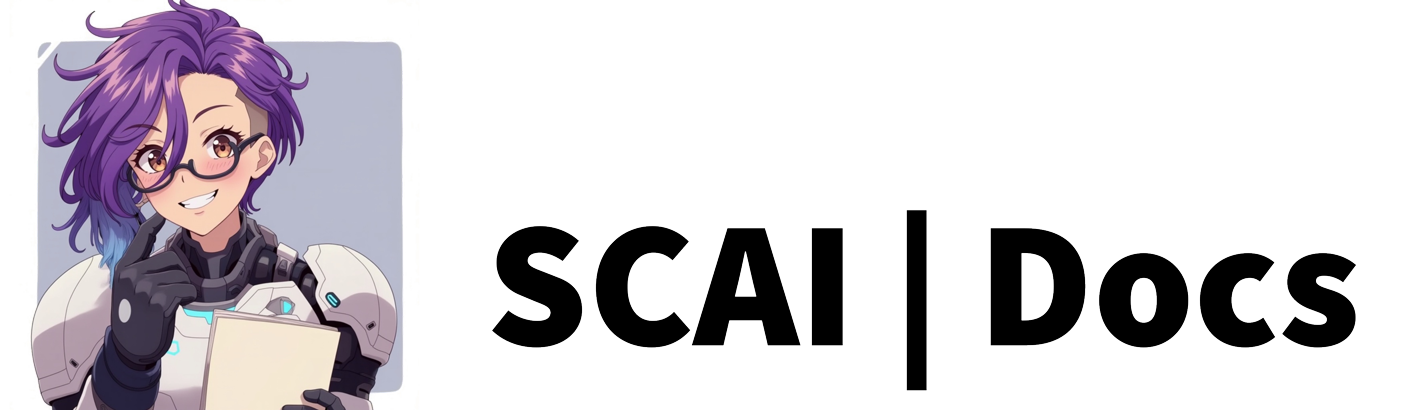Chat Streaks Guide
What Are Chat Streaks?
Chat streaks are an engaging feature that rewards viewers for consistent participation in your stream chat. This system recognises and incentivises regular engagement, creating a stronger connection between you and your community members who frequently contribute to conversations.
Each time a viewer chats, their streak count increases, allowing them to unlock different rewards you’ve established. This gamification element encourages more active participation and helps build community loyalty over time.
How Chat Streaks Work
Chat streaks only begin counting from the moment you enable the feature. If you disable chat streaks at any point, all current viewer streaks are paused until you reactivate the system. This gives you full control over when streaks are being tracked.
Available Reward Types
You can create multiple reward groups that trigger at different streak counts. For each streak milestone, you can set up various types of rewards:
- Text or TTS: Display a text message in chat or have it read aloud through Text-to-Speech
- Audio: Play a sound effect or audio clip
- Image: Show an image on stream
- Video: Play a video clip on stream
- AI Image: Generate an AI-created image based on your specifications
- Multimedia Command: Trigger another command that contains multimedia elements
This variety of reward options allows you to create a custom progression system that keeps viewers engaged and excited about participating regularly.
Setting Up Chat Streaks
- Navigate to the Chat Streak page from your dashboard, it will be located on the Chat Streaks tab.
- You’ll see two main sections:
- Streaks: Where you configure the rewards viewers can earn
- Users: Where you can track each viewer’s current streak progress
Creating Streak Rewards
When setting up streak rewards, consider creating a progression system where rewards become more valuable or interesting as viewers reach higher streak counts. This creates a sense of achievement and gives viewers something to work toward.
::tip[Streak Command Tip]
We recommend creating a new command called streak or similar that will display the user’s current streak count.
You can use the merge field {streak_count} for this, along with {highest_streak} for the user’s highest streak achieved.
::
Managing Your Chat Streaks
The Chat Streaks interface provides comprehensive management tools that allow you to:
- Edit existing streak rewards
- Delete rewards that are no longer relevant
- Randomise rewards to add an element of surprise
- View and monitor viewer progress
All management functions are centralised on the main Chat Streaks page for convenient access.
Experimental Feature Note
Chat streaks are currently considered a new and experimental feature. If you encounter any issues or decide the feature isn’t right for your stream, you can easily disable it from the main Chat Streaks page.
When disabled, all streak progress is preserved but paused until you choose to enable the feature again, ensuring your viewers don’t lose their earned progress.
Video Tutorial
For more information on how to create your own Chat Streak Rewards, please refer to the Chat Streaks Tutorial or watch the video below: