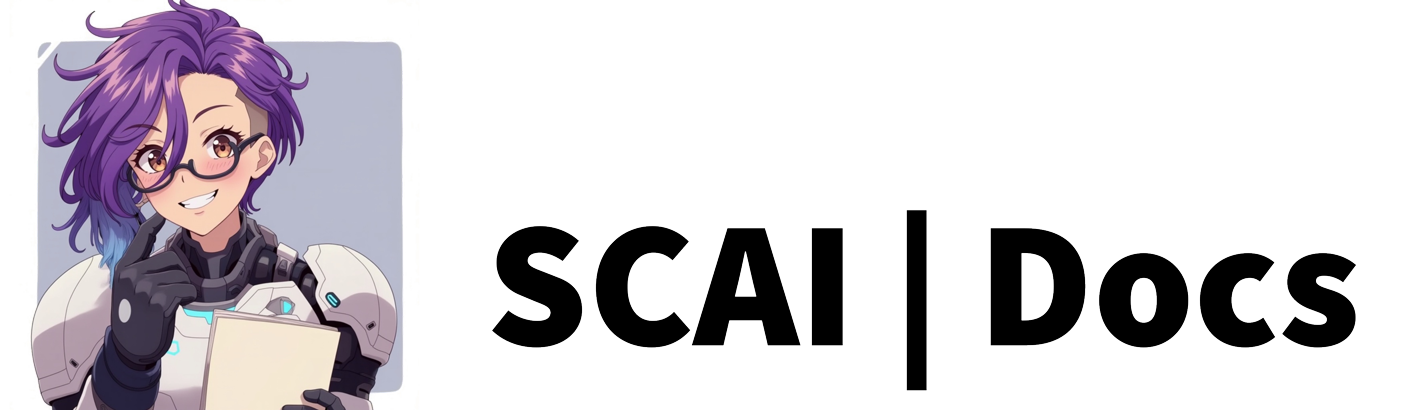Creating A Twitch Account
Creating an account on Twitch allows you to interact with creators and communities via chat, follow your favourite creators to receive alerts when they go live, and broadcast to the Twitch community from your own channel.
Desktop Setup
- Go to https://www.twitch.tv and select the Sign Up button in the top-right corner of the page.
- A sign-up window will appear with three steps to complete:
Step 1:
- Choose a username (between 4-25 characters)
- Set your password
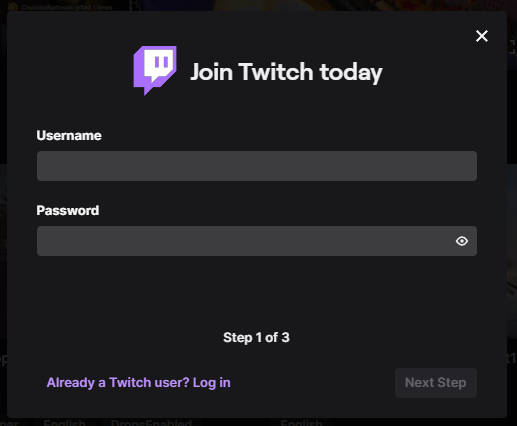
Step 2:
- Verify using your mobile phone number
- Or select “Use email instead” option
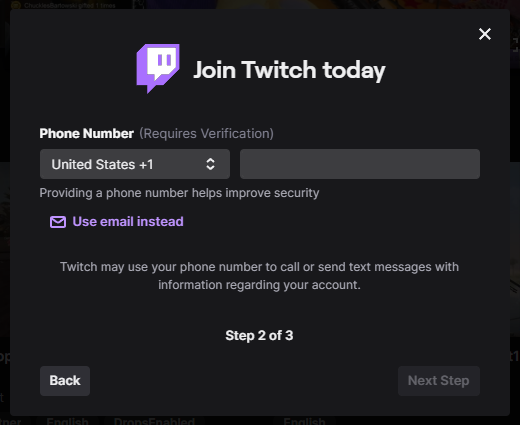
Step 3:
- Enter your date of birth
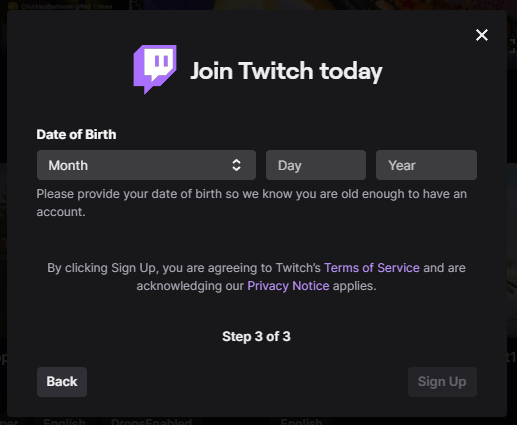
- Click the Sign Up button to complete the form and initiate verification of your email address or phone number.
Mobile Setup
- Download the Twitch Mobile App for your device
- Launch the app and tap the Sign Up button
- Choose to sign up using:
- Your mobile phone number (recommended)
- Or email address by selecting “Use email instead”
- Complete the sign-up form and tap Sign Up to begin verification
Verification Process
Upon submission, Twitch will send a 6-digit code (one-time password) via SMS or email:
- Some devices might autofill the code automatically
- Otherwise, enter the code manually within 5 minutes
- If you don’t receive a code within 5 minutes:
- Go back and verify your phone number or email address is correct
- Try again
Adding an Email Address (Highly Recommended)
If you signed up using only your phone number, adding and verifying an email address:
- Provides an additional recovery method
- Enables notifications for channels you follow
- Allows account recovery if you lose access to your phone
- Enables chat in channels requiring verified email
Creating Additional Twitch Accounts for Stream Chat AI
For Stream Chat AI subscribers: This section is especially important as you will need to set up an additional account to have a custom name for your bot.
Additional Twitch accounts can be created provided you adhere to the Terms of Service and Community Guidelines:
For Accounts with Email Verification:
- Go to Settings > Security and Privacy tab
- Enable the setting to create additional Twitch accounts
- This allows you to register one additional account
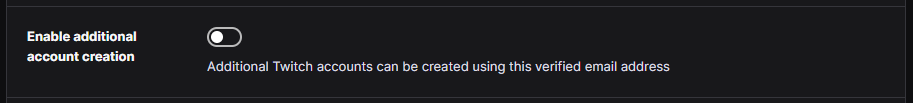
For Accounts with Phone Verification:
- You must enable the setting to create additional accounts with your phone number
- Once enabled, you can create an additional account
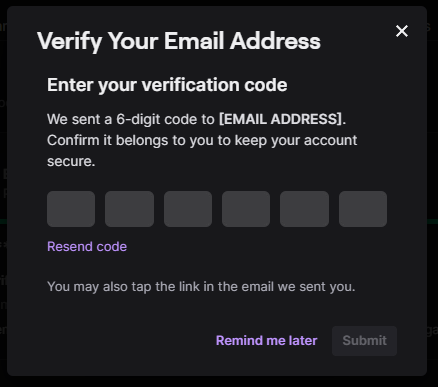
Remember that verifying an email address on your account normally disables creating additional accounts with that email address to prevent abuse. The above settings provide exceptions for legitimate use cases like Stream Chat AI bots.