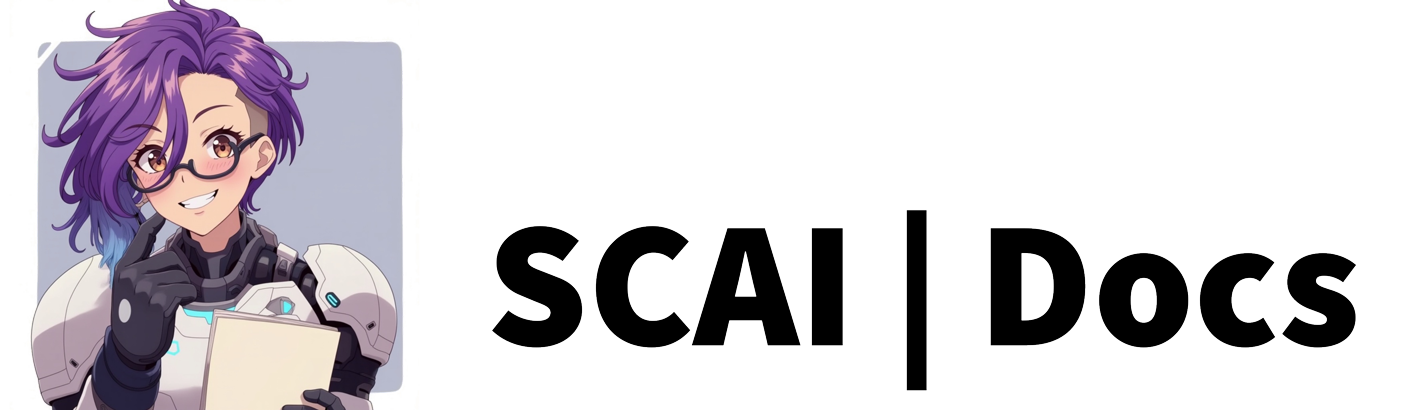Manager Settings Guide
This section enables you to delegate bot management responsibilities whilst streaming or when you require moderators to assist with channel support. You can manually configure access permissions with password protection, granting trusted individuals limited access to non-sensitive areas of your account. External managers can access all features except Account Settings, allowing them to make modifications with your authorisation whilst safeguarding your confidential information.
Adding a Manager
To add a manager, click your profile picture in the top-right corner and navigate to Settings.
Once in Settings, proceed to Manager Settings, where you can add a manager to oversee your bot whilst you stream.
You can add them via either:
- Email address
- Manager registration code (if they register on the website as a manager, an 8-character code will be generated for them)
Following this, you can select their permissions on your dashboard using the dropdown menu.
Manager Login Process
To log in as a manager, please visit the main website and navigate to the portal as shown below:
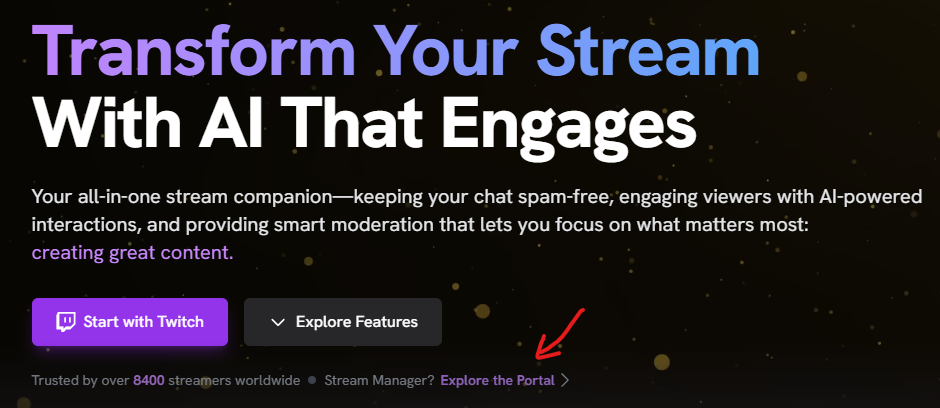
This will display the management login interface as illustrated here:
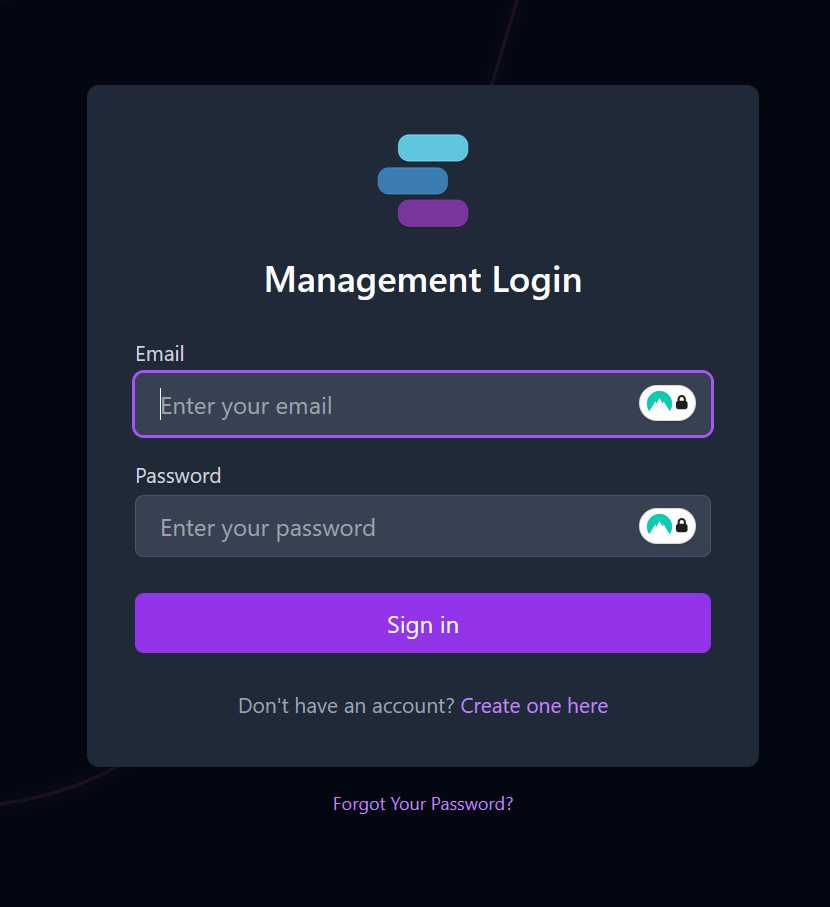
Once logged in, you will be able to access the dashboard and any additional features that the streamer has authorised you to view.
Video Tutorial
For more information on how to manage your Managers, please refer to the Manager Dashboard Tutorial or watch the video below: