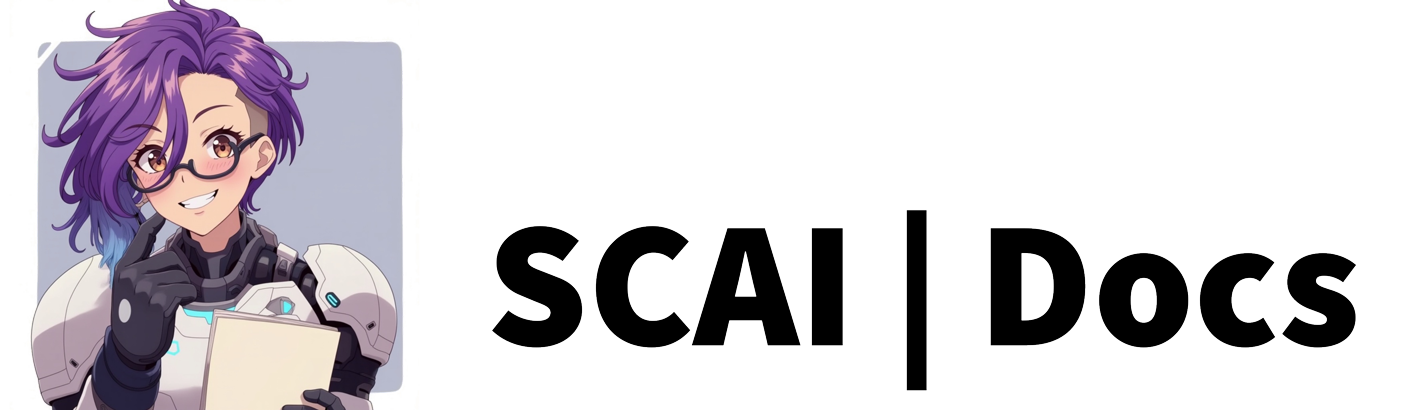Cheer Rewards Overview
Cheer Rewards Overview
Cheer Rewards provide an innovative way to enhance viewer engagement through Twitch’s bits system. Unlike standard channel point redemptions, Cheer Rewards create automatic responses to specific bit amounts, transforming simple cheering into dynamic, interactive stream elements. This system operates through the Stream Chat AI Panel Extension (SCAI), extending beyond Twitch’s native bit reward capabilities.
Conceptual Framework
The Cheer Rewards system functions by monitoring bit donations and triggering predetermined responses when specific thresholds are met. Whilst Twitch traditionally limits bit rewards to emotes and badges, this system expands the possibilities to include various multimedia and interactive elements, creating a more engaging viewing experience.
Extension Setup Process
Before configuring Cheer Rewards, you must install the SCAI Panel Extension. The setup process begins at your Twitch Creator Dashboard, where you’ll select the ‘Extensions’ tab from the left-hand menu. Within the Discovery Panel, search for “SCAI Cheer Rewards” - it should appear as the first option. After clicking ‘Add’, navigate to ‘My Extensions’ where you’ll find your newly added extension. Activate it by selecting either Panel 1 or Panel 2 for placement, completing the initial setup phase.
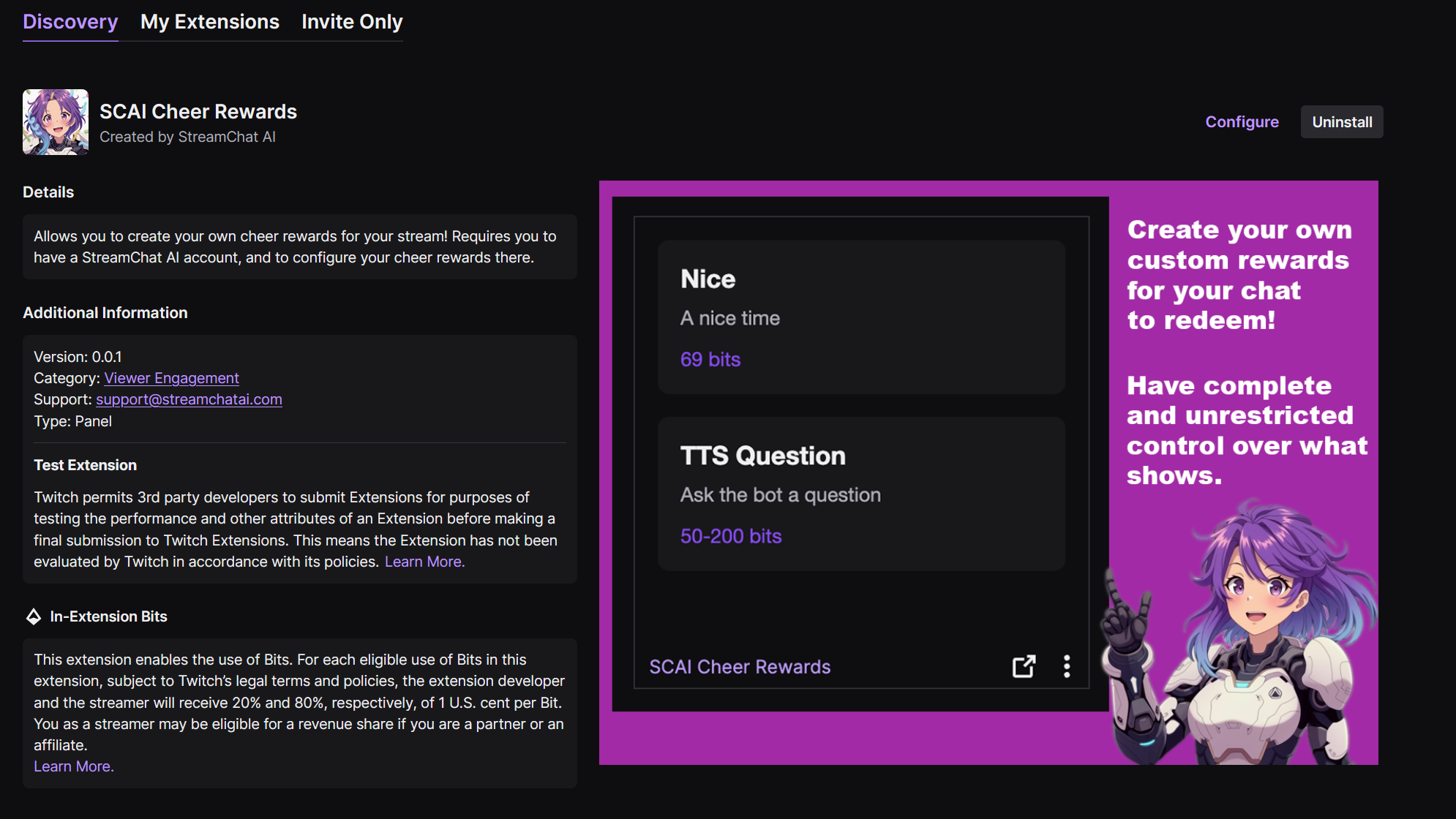
Response Configuration
Once the extension is properly installed, you can configure various response types for different bit amounts. The system offers ten distinct response categories, each serving a unique purpose in enhancing stream interactivity.
1. Text/TTS Response
The Text/TTS response system enables you to transform bit donations into visible text or spoken messages. When configured, this feature can create personalised viewer acknowledgements through custom message displays and text-to-speech announcements. The system allows for dynamic message formatting, ensuring each response feels unique and engaging.
2. Audio Response
Audio responses bring an auditory dimension to bit donations. When viewers cheer with a specified amount of bits, the system can trigger various audio elements. You can configure sound effects, music snippets, or custom audio messages, each with precise volume and duration controls to maintain the perfect balance in your stream’s audio landscape.
3. Image Response
Image responses add visual flair to bit donations by displaying custom artwork, animated GIFs, or branded content. This feature proves particularly effective for creating memorable moments when viewers contribute specific bit amounts. The system supports various image formats and allows for precise control over display duration and positioning.
4. Video Response
Video responses enable you to play clips when specific bit thresholds are met. This feature supports multiple video formats and provides comprehensive control over playback settings, including clip duration and screen positioning based on your OBS Browser Source settings. Video responses can create particularly impactful moments during your stream.
5. Switch Personality
The Switch Personality feature automates scene changes through bit donations. This powerful tool allows you to switch between your bot personalities.
6. AI Generative Image
AI Generative Image responses represent the cutting edge of stream interactivity. This feature creates unique, AI-generated images based on bit donations, with configurable generation parameters and style preferences. Each image can be customised to match your stream’s aesthetic while providing unique content for your viewers.
7. Multimedia Response
Multimedia responses combine multiple response types into cohesive experiences triggered by bit donations. This feature allows you to create complex sequences of events, incorporating various media elements with precise timing. You can craft multi-layered presentations that engage viewers across multiple senses.
8. Random List Item
The Random List Item feature adds an element of chance to bit donations. When triggered, it selects random entries from custom lists, creating engaging moments of unpredictability. This system works particularly well for viewer interaction games and dynamic content presentation, adding an extra layer of entertainment to the viewing experience.
9. Queue Song
Queue Song responses integrate directly with your stream’s music feature, allowing viewers to influence the soundtrack through bit donations. This system manages playlist additions and queue positioning whilst maintaining your control over the overall musical experience. It creates an interactive audio environment where viewers can participate through their support.
10. OBS Control
OBS Control responses provide sophisticated stream management options triggered by bit donations. This feature allows for scene management, source visibility control, and filter applications. It creates a dynamic streaming environment where viewer support can directly influence the technical aspects of your broadcast.
Technical Implementation Considerations
When implementing Cheer Rewards, several crucial factors require attention. Response timing and potential overlaps must be carefully managed to maintain stream quality. System resource management becomes essential when handling multiple triggers, and queue handling needs to be optimised for smooth operation. Integration with existing stream elements requires careful planning to ensure all systems work harmoniously.
Maintenance and Optimisation
Regular system maintenance ensures optimal performance of your Cheer Rewards setup. This includes periodic reviews of bit thresholds, updates to response content, and system performance monitoring. Regular adjustments based on community feedback help maintain the system’s effectiveness and viewer engagement.
Building for the Future
As your channel grows, your Cheer Rewards implementation should evolve alongside it. Consider creating special event triggers that align with stream milestones or seasonal themes. Develop response packages that reflect your channel’s evolving identity and implement interactive challenges that engage your growing community. Each adjustment should aim to enhance the viewing experience while providing value to your bit-cheering supporters.
The versatility of Cheer Rewards, combined with proper SCAI Panel Extension setup, creates numerous possibilities for creative viewer interactions. Through thoughtful configuration and regular refinement, this system can significantly enhance your stream’s interactivity whilst maintaining professional production standards.