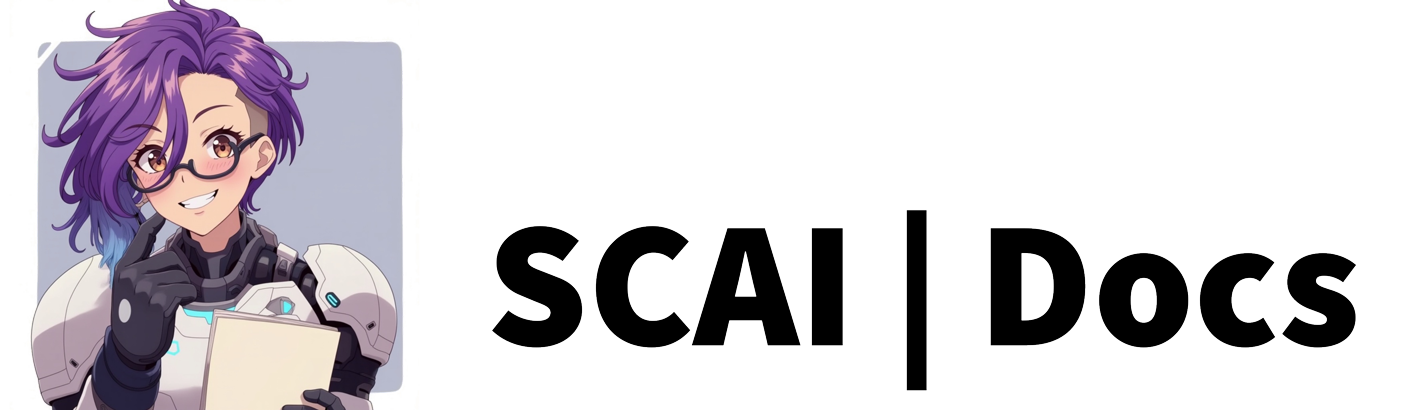Raid Reactions
Overview
Raid reactions differ fundamentally from follow and subscribe reactions, offering a streamlined configuration process whilst maintaining powerful engagement capabilities. This guide explores the unique aspects of raid reaction configuration and best practices for implementation.
Understanding Raid Reactions
Unlike other reaction types, raid reactions operate within a dual-response framework. The system first attempts to execute a Twitch Shoutout automatically. Should this attempt face limitations from Twitch’s rate limiting or permission constraints, the system seamlessly transitions to your configured backup response, whether AI-generated or static.
Configuration Process
For the purposes of this guide, we will be using the Text/TTS reaction type.
Description Configuration
The optional description field serves as a documentation tool for your raid reaction configuration. Consider entering specific details about your raid response strategy, such as “Primary raid acknowledgment with viewer count emphasis” or “Community-focused raid response with streamer recognition”. This description becomes particularly valuable when reviewing your reaction settings or troubleshooting system behaviour.
Automated Shoutout Integration
The system’s primary response involves an automatic attempt to trigger a Twitch Shoutout. This integration leverages Twitch’s native functionality to provide immediate recognition to raiding channels. Understanding this automatic behaviour helps in crafting appropriate backup responses that complement rather than duplicate the Shoutout functionality.
AI Response System
The AI response configuration determines how your channel acknowledges raids when Shoutouts aren’t possible. When enabled, the AI system crafts unique responses for each raid event, consuming one AI token per generation. Your instructions guide the AI in creating contextually appropriate responses that might reference the raid size, the raiding channel’s content type, or other relevant factors.
Response Configuration
For static responses, craft messages that acknowledge both the raiding channel and their community. When using AI-powered responses, provide clear instructions that help the AI generate engaging and appropriate raid acknowledgments. Consider including guidance about tone, important elements to mention, and any specific phrases or approaches you prefer.
Merge Field Implementation
The raid reaction system supports two crucial merge fields that enhance response personalisation:
The {user} field incorporates the raiding channel’s name into your response, allowing for direct acknowledgment of the raiding streamer. The {viewers} field automatically includes the raid party size, enabling dynamic responses that scale appropriately with raid size.
For example, a well-crafted static response might read:
Welcome {user} and their amazing community of {viewers} viewers! Thank you for choosing our stream for your raid destination!Technical Considerations
Response Timing
Consider how your raid reaction integrates with the automatic Shoutout system. Your configured response should complement rather than compete with the Shoutout timing, creating a smooth welcoming experience for incoming viewers.
System Performance
Raid reactions typically trigger during high-activity moments in your stream. Ensure your configuration, particularly regarding AI-generated responses and any additional features, maintains optimal performance during these peak engagement periods.
Configuration Limitations
Remember that the system supports only one raid reaction configuration. This limitation encourages focused, well-planned responses that serve all raid scenarios effectively. Consider how your single configuration can best serve both small and large raids while maintaining engagement quality.
Finalising Setup
After establishing your preferred configuration, review all settings carefully before saving. Test the reaction if possible, particularly paying attention to how it handles different raid sizes and scenarios where Twitch Shoutouts might not be available.
Remember that effective raid reactions play a crucial role in community growth and networking within the Twitch ecosystem. Your configured response should warmly welcome new viewers while acknowledging the raiding channel’s contribution to your community’s growth.