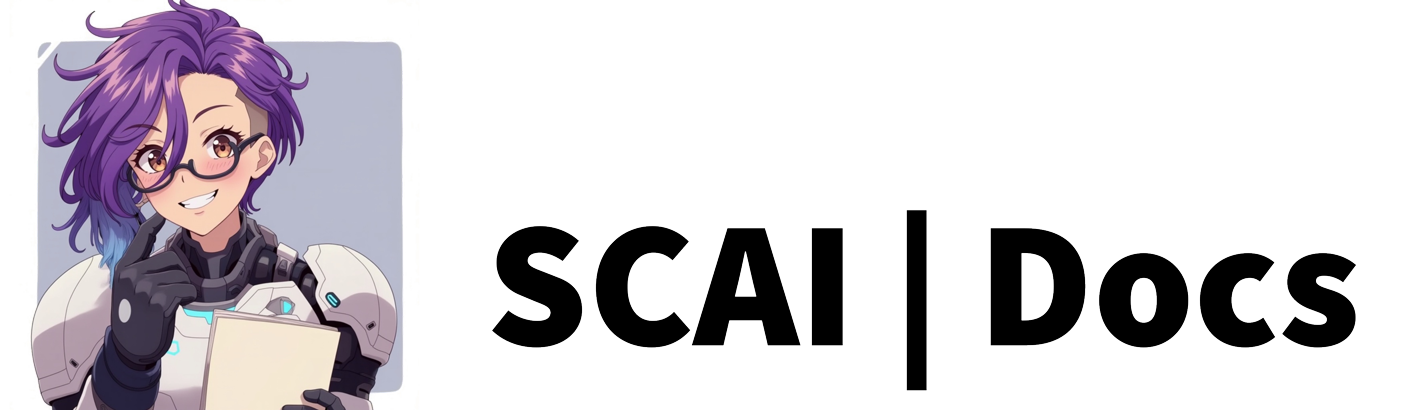Commands Overview
Introduction to Commands
Our bot offers an extensive range of commands that help you customise and enhance your streaming experience. If you’re new to streaming or bot commands, don’t worry - we’ll walk you through everything step by step. Think of commands as special instructions that you and your viewers can type into the chat to make different things happen during your stream.
Available Command Types
Our system includes several types of commands, each serving a different purpose for your stream:
• Text and Text-to-Speech (TTS) Commands: These are the most basic yet versatile commands you can create. They allow your bot to respond to chat messages with either pre-written text or computer-generated speech. For example, you might create a command that explains your streaming schedule or welcomes new viewers to your channel. These commands are perfect for automating frequently shared information.
• Audio Commands: These commands let you play short sound clips during your stream. Imagine being able to trigger fun sound effects, jingles, or custom audio snippets with a simple chat command. This feature is brilliant for adding entertainment value or creating signature moments in your streams.
• Image Commands: These commands display pictures on your stream through OBS. They’re fantastic for showing custom emotes, reactions, or any visual content you’d like to share with your viewers at specific moments. The images appear through a browser source in your streaming software.
• Video Commands: Similar to image commands, but for video clips. These allow you to trigger short video sequences during your stream, which can be brilliant for reactions, celebrations, or custom stream moments.
• Switch Personality Commands: Available to our premium subscribers, these sophisticated commands allow you to change your bot’s entire personality on the fly. Think of it as giving your bot different characters or moods that you can switch between during your stream. This is particularly useful if you play different games or host various types of content.
• AI-Generated Image Commands: These advanced commands harness artificial intelligence to create unique images based on specific prompts or parameters. They add a layer of dynamism and unpredictability to your stream.
• Multimedia Commands: Consider these the Swiss Army knife of commands - they can combine audio, text, images, videos, and GIFs into a single command. These are perfect for creating complex stream interactions or elaborate stream alerts that use multiple types of media simultaneously.
• Random List Item Commands: These commands add an element of chance to your stream by randomly selecting items from a predefined list. They’re perfect for giveaways, random game selections, or any situation where you want an unbiased choice.
• OBS Control Commands: These powerful commands let you control aspects of your OBS setup directly through chat commands. They’re particularly useful for managing scene transitions or adjusting stream elements on the fly.
Core Commands
In addition to the customisable commands above, our bot includes several essential core commands that come pre-configured:
• Shoutout Command: A community-building tool that helps you recognise other streamers in your chat. When used, it creates a customised shoutout message for the specified streamer. While you can’t change how the shoutout works, you can choose whether to have this feature available.
• Uptime Command: An essential tool that tells viewers how long you’ve been streaming in the current session. This is particularly useful for late-joining viewers who want to know when you started. Like other core commands, you can toggle it on or off but cannot modify its behaviour.
• Gif Command: This command allows for quick sharing of animated GIFs in response to chat messages. While the core functionality remains constant, you have the option to enable or disable it based on your stream’s needs.
• Dice Command: A versatile command that simulates rolling dice, perfect for adding random elements to your stream or making decisions. You can’t change how the dice work, but you can control whether this command is active in your chat.
• Clip Command: This handy command automatically creates a Twitch clip of your stream’s recent moments. It’s invaluable for capturing those unexpected hilarious or impressive moments that happen during your broadcast. While you can’t modify how this command works, you can choose whether to have it available in your channel.